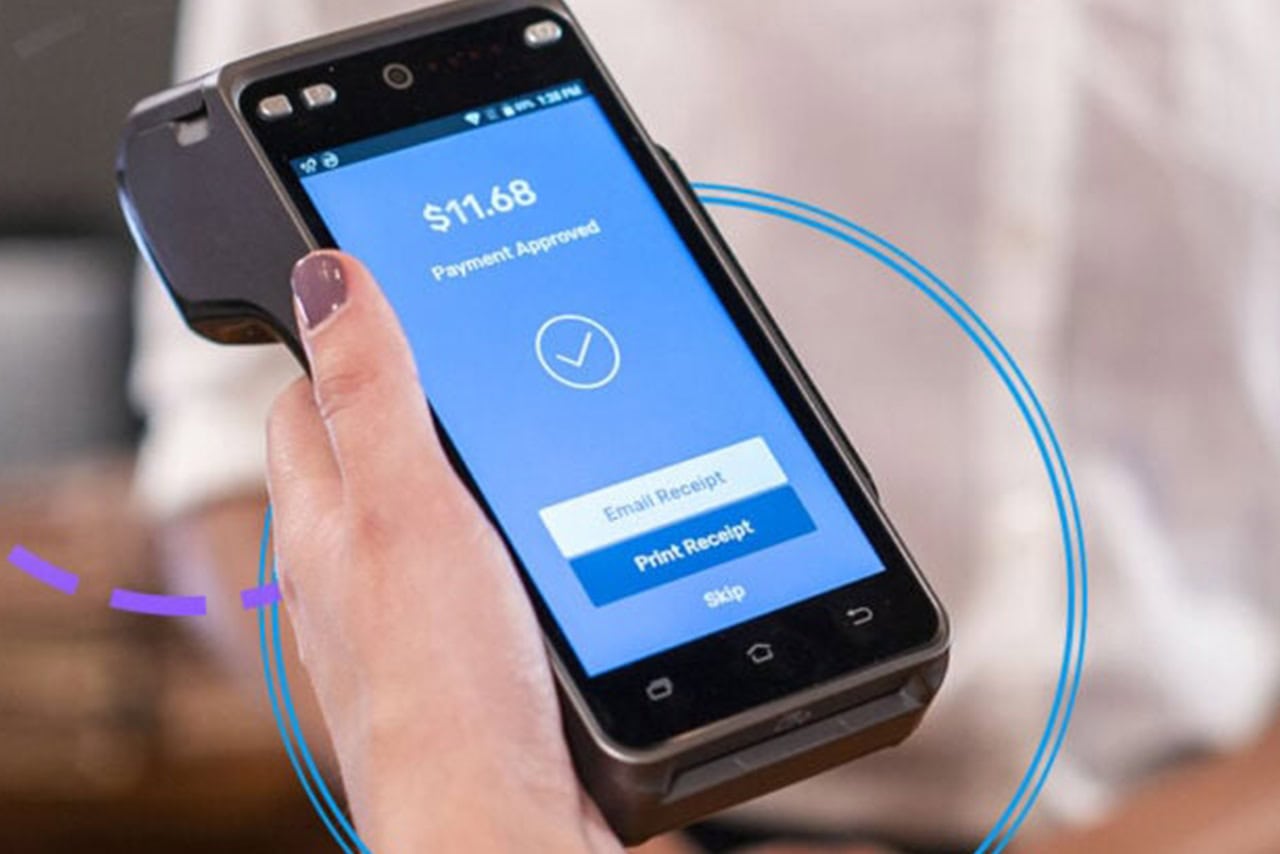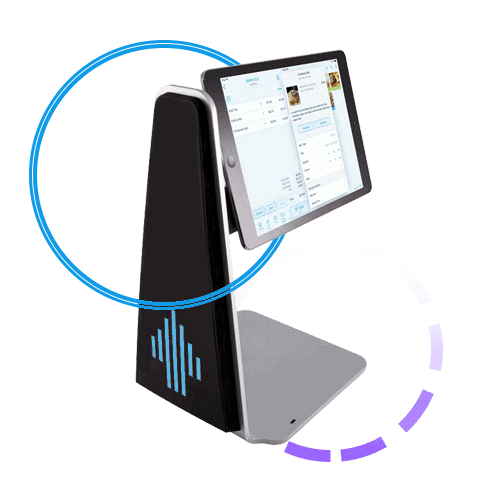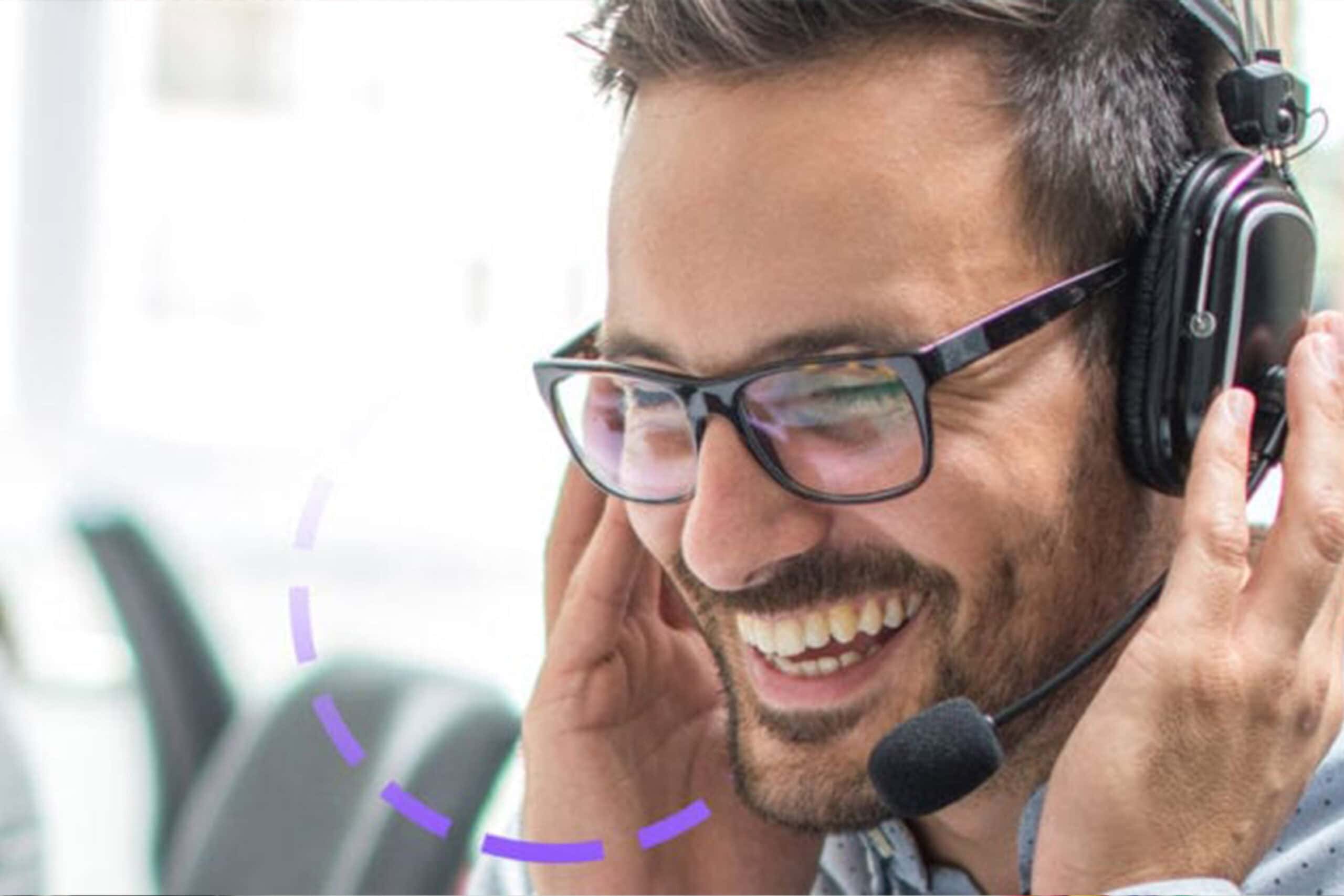Simplify Operations Using POS with Inventory Management
Simplify your business operations with a robust POS system integrated with advanced inventory management features.
Our POS with inventory management solution streamlines your workflow, enhances accuracy, and improves customer service.
Discover how our recommended POS, the Revel Systems, can revolutionize your inventory and sales management. Schedule a Demo Now.

What is POS with Inventory Management?

Point of Sale (POS) with Inventory Management combines two essential business functions
into one integrated system.
It allows businesses to manage sales transactions and inventory levels efficiently. With
POS software, businesses can track sales, manage inventory, and process customer payments all in one place.
Revel Systems is our best POS inventory system. This cloud-based solution offers
seamless integration of sales and inventory data.
It provides real-time insights into inventory levels, sales trends, and customer
behavior. Revel Systems also offers advanced inventory management tools, such as automated purchase orders,
low-stock alerts, and vendor performance tracking.
Revel Systems is designed to streamline operations and improve efficiency. Its
user-friendly interface makes it easy for businesses to manage inventory across multiple locations, track sales in
real-time, and optimize inventory levels.
With Revel Systems, businesses can enhance customer service, increase sales, and improve
operational efficiency.
Benefits of POS with Inventory Management
Real-time Inventory Tracking
These systems allow businesses to track their inventory levels in real time. This means
the inventory levels are updated as soon as a product is sold or received, providing an accurate view of stock
levels at any given time.
Improved Accuracy
Manual inventory management processes are prone to errors, such as miscounts, misplaced
items, or incorrect data entry. POS systems help improve accuracy by automating inventory tracking and data entry
processes. This reduces the likelihood of errors and ensures that inventory records are up-to-date and
reliable.
Efficient Order Management
Businesses can streamline their order management processes with POS inventory management
software. These systems can automatically generate purchase orders based on inventory levels, track order status,
and manage supplier relationships. This efficiency leads to faster order processing, reduced stockouts, and improved
inventory management.
Better Customer Service
Businesses can provide better customer service by having accurate and up-to-date
inventory information. Customers can be confident that the products they want are in stock, orders can be processed
quickly and accurately, and customer inquiries can be addressed promptly with accurate information.
Cost Savings
Effective inventory management can lead to cost savings for businesses. By optimizing
inventory levels, businesses can reduce carrying costs associated with excess inventory and minimize the costs of
stockouts, such as lost sales and rush orders. Additionally, improved efficiency in order management and reduced
errors can lead to cost savings in labor and operational expenses.
Inventory Optimization
A POS inventory system gives businesses insights into their inventory performance,
allowing them to optimize their inventory levels. By analyzing sales data and inventory turnover rates, businesses
can identify slow-moving or excess inventory and make informed decisions to reduce inventory holding costs and
improve cash flow.
Multi-location Management
Managing inventory can be challenging for businesses with multiple locations. POS
inventory management enables businesses to manage inventory from a single system across different locations. This
centralized approach ensures consistency in inventory levels, pricing, and product offerings across all
locations.
Enhanced Reporting
Inventory management software systems give businesses access to detailed inventory and
sales performance reports. These reports can help companies identify trends, track key performance indicators, and
make informed decisions about inventory management strategies.
Time Savings
Automating inventory management tasks with POS inventory systems saves businesses time.
Tasks such as inventory tracking, order management, and data entry can be automated, freeing up staff time to focus
on other essential aspects of the business.
Features of Our Recommended POS System
- Inventory Management Tools: The POS system includes robust tools for managing inventory,
such as tracking stock levels, receiving notifications for low stock, and managing reorders. - Sales Tracking and Reporting: The system tracks sales data in real-time and provides
detailed reports on sales performance, trends, and forecasting. - Customer Relationship Management (CRM): The CRM feature allows businesses to manage
customer information, track interactions, and personalize marketing efforts. - Barcode Scanning: Revel Systems offers different models of barcode scanners (CipherLab
2504, CipherLab 2564, and CipherLab 2200) that integrate seamlessly with the system, allowing for quick and
accurate product scanning. - Integration with E-commerce Platforms: The system integrates with popular e-commerce
platforms such as Shopify, allowing businesses to manage online and offline sales from one platform. - Employee Management and Permissions: Businesses can manage employee access and
permissions, track employee performance, and handle scheduling and payroll within the system. - Loyalty Program Management: The system supports loyalty programs, allowing businesses to
reward repeat customers and track customer loyalty. - Mobile App for On-the-Go Access: The system offers a mobile app that allows businesses to
manage sales, inventory, and customer data from anywhere, at any time. - Cloud-Based Storage for Data Security: Data is stored securely in the cloud, protecting
against data loss and ensuring its accessibility from anywhere. - 24/7 Customer Support: Revel Systems provides 24/7 customer support, ensuring businesses
can access assistance whenever needed.
Why Choose Us for Your POS Needs?
- Extensive Experience: At DBS, we have years of experience in providing POS and inventory
management solutions. Their expertise ensures that businesses receive tailored solutions that meet their unique
needs. - Dedicated Customer Support: We offer a dedicated customer support team available 24/7.
This ensures that businesses receive prompt assistance whenever needed, minimizing downtime and ensuring smooth
operations. - Cost-effective Pricing Plans: We offer cost-effective plans designed to fit businesses of
all sizes and budgets. Our transparent and competitive pricing plans ensure businesses get the most value for
their investment. - Proven Track Record: DBS has a proven track record of helping businesses improve
efficiency and profitability through their POS and inventory management solutions. Our recommended solutions are
tried and tested, delivering tangible business results across industries. - Commitment to Success: As DBS, we are committed to the success and satisfaction of our
clients. We prioritize customer satisfaction and work closely with businesses to ensure their needs are met and
their expectations are exceeded.
How to Choose an Inventory POS System

- Assess Your Business Needs: Understand your business’s specific requirements for an
inventory POS system. Consider factors such as the size of your inventory, number of locations, and integration
needs. - Define Your Budget: Determine how much you’re willing to invest in an inventory POS
system. Consider the upfront costs, ongoing fees, and potential future upgrades. - Research Available Options: Research different inventory POS systems available in the
market. Look for systems that align with your business needs and budget. At DBS, we understand the importance of
finding your business’s proper inventory POS system. That’s why we’ve already done the research for you. Simply
browse our selection and choose the system that best aligns with your needs and budget. - Evaluate Features: Look for key features such as inventory tracking, sales reporting, and
integration capabilities. Choose a system with the features you need to manage your inventory effectively. - Check Compatibility: Ensure that your inventory POS system is compatible with your
existing hardware and software. This will help prevent compatibility issues and ensure a smooth implementation
process. - Request Demos and Trials: Before making a final decision, request demos or trials of the
inventory POS systems you’re considering. This will allow you to test the system and ensure it meets your
requirements. Request a Demo Now. - Consider Customer Support: Choose an inventory POS system with reliable customer support.
This is important in case you encounter any issues or need assistance with the system. - Check for Security Compliance: Ensure the inventory POS system complies with relevant
security standards, such as PCI
DSS, to protect your business and customer data.
How Does POS Inventory Software Help With Vendor Management?
- Automated Purchase Orders: The systems can automatically generate orders based on
predefined inventory levels or sales trends. This helps streamline the ordering process, reduces the risk of
stockouts, and ensures that inventory is replenished promptly. - Vendor Performance Tracking: These systems can track vendor performance metrics, such as
delivery times, product quality, and pricing. By doing so, businesses can identify top-performing vendors and
optimize their vendor relationships. - Inventory Replenishment: A POS with an inventory management app can track inventory levels
in real-time and generate alerts when stock levels are low. This enables businesses to reorder inventory from
vendors promptly, ensuring that products are always available to customers. - Cost Tracking: These systems can track the cost of inventory items, including purchase
price, shipping costs, and other expenses. This information is valuable for evaluating vendor pricing and
negotiating better terms. - Communication: POS with inventory control systems can facilitate communication with
vendors. They can generate automated notifications for purchase orders, track order status, and provide updates
on delivery times. This helps improve communication and collaboration between businesses and vendors.
Ready to Optimize Your Inventory Management? Take the Next Step

Streamline your inventory management and enhance your sales process with Revel Systems POS. Contact
us today for a demo and take your business to the next level.
FAQs
Does POS have inventory management?
Yes, many modern POS systems come with built-in inventory management features. These
features allow businesses to track inventory levels, manage stock, and optimize inventory processes.
How have POS systems helped with managing merchandise and inventory?
POS systems have greatly improved the efficiency and accuracy of managing merchandise
and inventory. They enable businesses to track sales and inventory levels in real-time, automate inventory
replenishment processes, and generate reports for better decision-making.
What types of businesses can benefit from using a POS with inventory
management?
Any business that sells products can benefit from using a POS with inventory software.
This includes retail businesses, restaurants, bars, cafes, and even service-based companies that sell
merchandise.