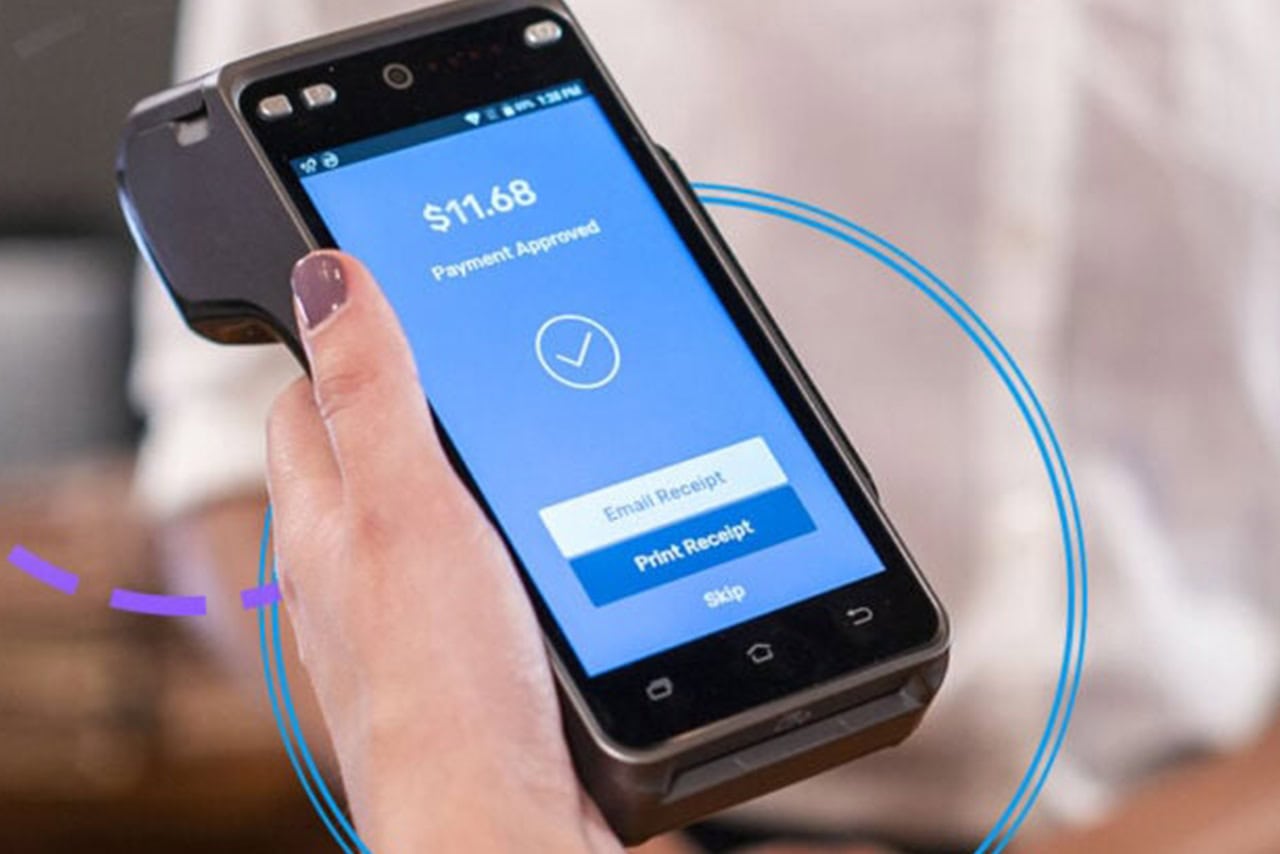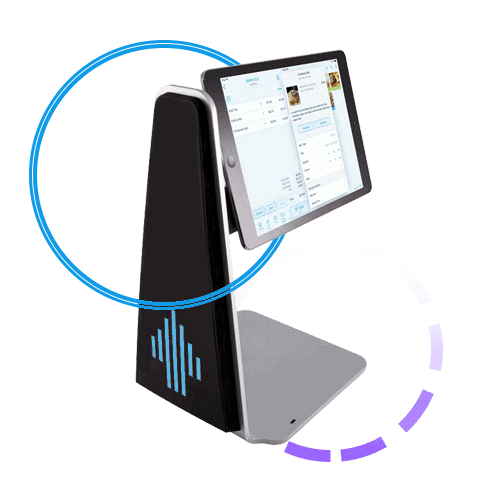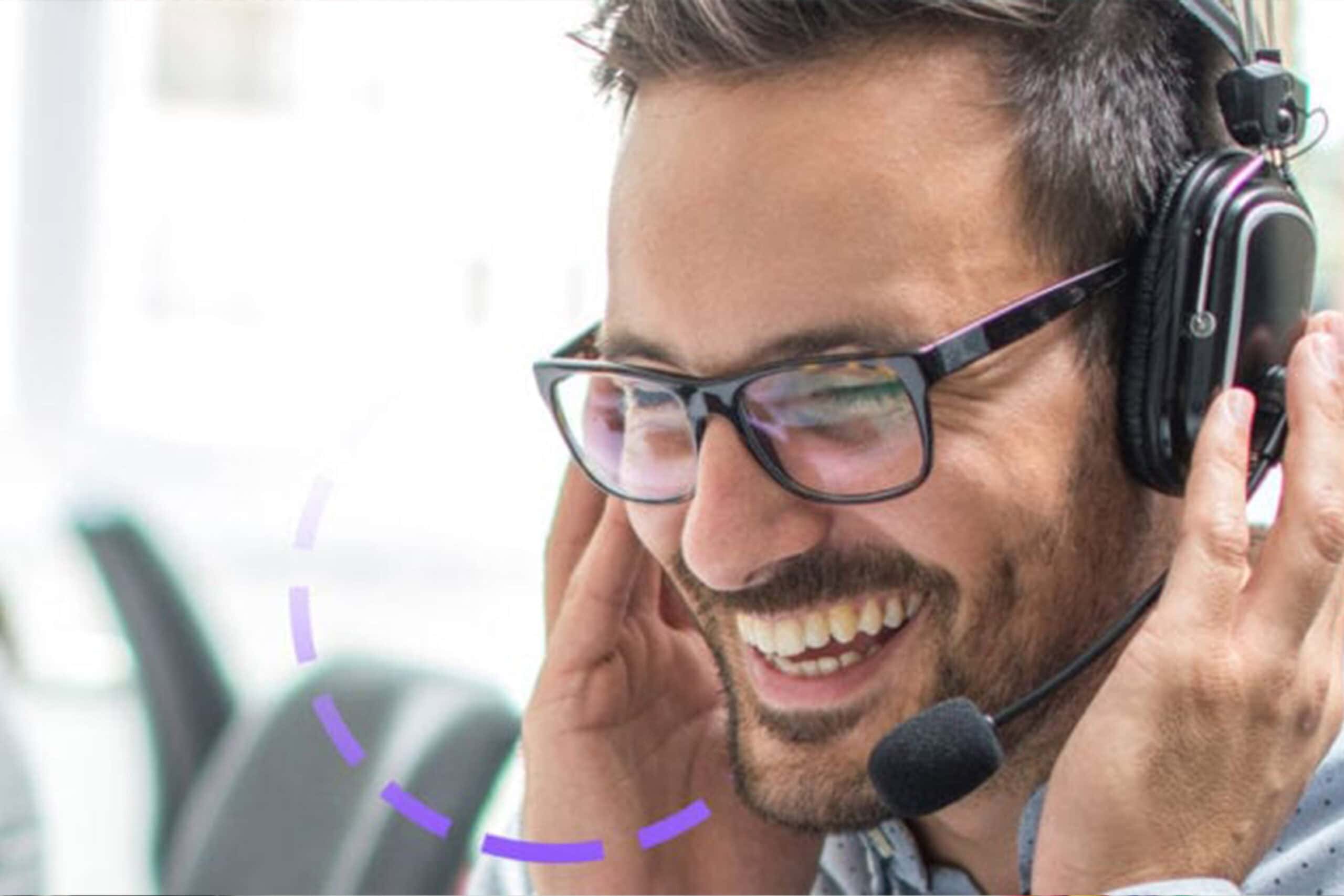The Ultimate Guide on How to Choose a Point of Sale System
Point of sale (POS) systems are the backbone of modern businesses, with 68% already integrated into daily operations to enhance sales tracking.
This number is only expected to grow. But with so many options available, the big question is: how do you choose the right POS system?
Let’s explore the key factors to consider when selecting the perfect POS system for your business.

Key Takeaways
- Choose a POS system based on business needs, industry, and budget.
- Consider features like inventory management, sales reporting, and integrated payments.
- Ensure the POS system integrates with existing software and hardware.
- Look for a system with an easy setup, user-friendly interface, and reliable support.
- Partner with DBS for expert guidance in finding the right POS system.
How to Choose a Point of Sale System
Assess Your Business Needs
Before you select a POS system, assess your business needs thoroughly. This step ensures that your chosen system aligns with your business requirements, helping you improve operations and enhance efficiency.
To start, evaluate your business’s size and scope, including its sales volume, the types of products or services you offer, and your current and future growth plans.
Next, identify the specific challenges in your existing sales and inventory management processes. This could include inventory tracking, sales reporting, or customer management issues.
Engage key stakeholders in your business, such as store managers, sales staff, and IT professionals, to gather ideas and perspectives. This collaborative approach ensures that the POS system addresses the needs of all departments and users.
This assessment will better equip you to choose a POS system that meets your current requirements and supports your future growth and success.
Integration Compatibility
After assessing your business needs, you probably identified the systems and software you currently use to run your business.
These may include accounting software, customer relationship management (CRM) systems, eCommerce platforms, etc. Choosing a new POS system that integrates seamlessly with your existing systems is crucial to ensure smooth operations and data flow.
Integration compatibility is key to maximizing the efficiency and effectiveness of your POS system. Look for a POS solution that offers easy integration options with your current software and systems. This will allow you to sync data across platforms, simplify processes, and eliminate the need for manual data entry.
When evaluating point-of-sale systems, inquire about the integration capabilities and compatibility with your existing software. Choose a new POS system that offers various integration options and supports third-party integrations. This will future-proof your POS system and ensure it can adapt to your business’s evolving needs.
Key Features to Look For
During the assessment, you identified areas for improvement and areas where your current systems may be lacking.
Now, it’s time to look for key features in a POS system that address these needs and help you achieve your business goals.
Here are some essential features to consider:
- Inventory Management: A robust inventory management feature is essential for efficiently tracking and managing your stock levels. Look for a POS system that offers real-time inventory tracking, low stock alerts, and the ability to categorize and organize your products effectively.
- Customer Loyalty Programs: Customer retention is vital to any business’s success. Consider a POS system that allows you to create and manage customer loyalty programs, such as points-based rewards or discounts, to incentivize repeat business.
- Integrated Payment Processing: Seamless payment processing is crucial for providing a smooth checkout experience for your customers. Choose a POS system that integrates with popular payment processors and supports a variety of payment methods, including credit cards, mobile payments, and digital wallets.
- Reporting and Analytics: Detailed reporting and analytics tools are essential for gaining information about your business performance. Look for a POS system that offers a variety of customizable reports, such as sales trends, inventory turnover, and customer purchasing behavior, to help you make informed business decisions.
- Receipt Printers: While digital receipts are becoming more common, having the option to print receipts is still essential for many businesses. Ensure that the POS system supports receipt printers and offers customization options for branding and messaging.
- Invoicing: If your business handles invoicing, choose a POS system with invoicing capabilities. This feature lets you create and send invoices directly from the POS system, streamlining your billing process.
To learn more about how a cloud-based POS system can benefit your business, read our article 8 Ways Your Business Benefits From A Cloud-Based POS System.
POS Hardware and Software
When choosing a point-of-sale system, it’s important to consider both the hardware and software aspects to ensure they meet your business needs and integrate with your operations.
Hardware Considerations
- Terminal: Select a POS terminal that suits your business environment. Options range from traditional terminals to tablets or mobile devices, offering flexibility in setup and use.
- Peripherals: Consider peripherals such as barcode scanners, receipt printers, and cash drawers. Ensure compatibility with the POS system and your business requirements.
- Payment Devices: Choose devices that support your preferred payment methods, including credit/debit cards, mobile payments, and contactless payments.
- Mobility: If your business requires mobility, opt for mobile POS solutions that enable you to process transactions anywhere in your store or on the go.
Software Considerations
- Operating System: Ensure the POS software is compatible with your existing hardware and operating system. Consider cloud-based solutions for easier updates and accessibility.
- Features: Look for software features that align with your business needs, such as inventory management, sales reporting, customer management, and integration capabilities.
- Ease of Use: A user-friendly interface is essential for smooth operations. Choose software that is intuitive and requires minimal staff training.
- Security: Data security is paramount. Ensure that the POS software complies with industry standards and offers encryption and secure payment processing features.
- Support and Updates: Check the vendor’s support offerings and update frequency. Regular updates and responsive support can help maintain system functionality and security.
Automation
One reason businesses switch to point-of-sale systems is to automate their processes. Automating inventory management, sales tracking, and reporting tasks can save time and reduce errors.
When considering a POS system, consider how automation can benefit your business. Look for features that optimize repetitive tasks, such as automatic inventory updates when an item is sold or alerts when stock levels are low.
Automation can also extend to customer management, with the ability to send automated emails or notifications for special offers or promotions based on customer purchase history.
Security and Compliance
Security and compliance are paramount when selecting a POS system, particularly when handling sensitive customer information and payment transactions.
Look for a POS system that offers PCI-compliant payment processing, ensuring that it meets the Payment Card Industry Data Security Standard (PCI DSS) requirements for securely processing credit card information.
Additionally, consider POS systems that offer data transmission and storage encryption and secure access controls to protect against unauthorized access.
The POS system provider should also provide regular security updates and patches to safeguard against potential security vulnerabilities. This helps protect your business and customer data from potential breaches and ensures trust and confidence in your business operations.
Ease of Use and Training
You need a system that your staff and cashiers can easily learn and use efficiently. The system should require minimal training, allowing your employees to adapt to the new system quickly.
Consider POS systems that offer demo versions or trials so you can assess the ease of use firsthand. Additionally, look for POS providers that offer comprehensive training and support options to help your staff get up to speed quickly.
A user-friendly POS system improves efficiency and reduces the likelihood of errors, ultimately enhancing the overall customer experience.
Cost Considerations
For obvious reasons, you need a system that fits your budget. When considering the cost of a POS system, it’s essential to look beyond the initial investment and consider the long-term expenses.
Evaluate the total cost of ownership, including hardware, software, maintenance, and support costs. Some modern POS systems offer flexible pricing plans, such as monthly subscriptions or pay-as-you-go options, which can help manage costs effectively. Additionally, consider the POS system’s return on investment (ROI).
A system that improves efficiency, reduces errors, and enhances customer satisfaction can deliver significant long-term benefits that outweigh the initial costs. Compare pricing plans and features of different POS systems to find the right balance between cost and functionality for your business.
Customer Support and Service
Look for a POS provider with reliable customer support channels, such as phone, email, and live chat, with responsive and knowledgeable support staff.
Check customer reviews and testimonials to gauge the provider’s reputation for customer service. Additionally, inquire about the availability of support, such as 24/7 assistance or extended hours, to accommodate your different POS system needs.
The Company
Research the POS provider’s background, experience, and reputation in the industry. Consider factors such as the company’s track record, customer base, and financial stability.
Look for POS companies with a proven track record of delivering reliable and innovative POS solutions. Additionally, consider the provider’s commitment to research and development and ability to adapt to new technologies and industry trends.
Key Benefits of POS System
A POS system offers several key benefits to enhance business operations and improve efficiency.
Here are some of the key benefits:
- Improved Customer Experience: A POS system can help you provide a personalized shopping experience for your customers. Features such as quick and easy checkout, personalized promotions, and integrated customer loyalty programs can enhance customer satisfaction and loyalty.
- Inventory Management: POS systems offer advanced inventory management features, allowing you to track stock levels in real time, automate reordering processes, and optimize inventory turnover. This helps reduce stockouts, minimize excess inventory, and improve overall inventory control.
- Sales Reporting and Analytics: POS systems provide detailed sales reports and analytics, giving valuable insights into your business performance. You can track sales trends, identify top-selling products, and analyze customer purchasing behavior to make informed business decisions.
- Enhanced Security: With built-in security features such as encryption, secure payment processing, and access controls, POS systems help protect your business and customer data from security breaches and fraud.
- Increased Efficiency: POS systems improve business operations by automating manual tasks, reducing errors, and improving overall efficiency. This allows you to serve customers faster, process transactions more efficiently, and focus on growing your business.
- Customer Relationship Management (CRM): POS systems with CRM capabilities allow you to track customer information, purchase history, and preferences. This enables you to provide personalized service, targeted marketing campaigns, and loyalty programs to enhance customer relationships.
- Employee Management: POS systems can help you manage your workforce more effectively with employee scheduling, time tracking, and performance monitoring features. This allows you to optimize staffing levels, reduce labor costs, and improve employee productivity.
Types of Businesses That Use POS Systems
Here are some common types of businesses that use POS systems:
- Retail Store: Retailers use POS systems to process sales transactions, manage inventory, track sales, and analyze customer data. POS systems help retailers improve efficiency, reduce errors, and provide better customer service.
- Restaurants: Restaurants use POS systems to manage orders, track sales, process payments, and enhance kitchen operations. POS systems designed for restaurants often include features such as table management, menu customization, and integration with kitchen displays.
- Entertainment and Hospitality: Businesses in the entertainment and hospitality industry, such as movie theaters, theme parks, and hotels, use POS systems to manage ticket sales, reservations, and guest services. POS systems help these businesses improve customer service and operations.
- Service Providers: Service-based businesses, such as salons, spas, and repair shops, use POS systems to schedule appointments, track services rendered, and process payments. POS systems designed for service providers often include appointment scheduling, customer management, and inventory tracking features.
- On-the-Go Merchants: Mobile businesses, such as food trucks, pop-up shops, and mobile vendors, use mobile POS systems to process sales transactions anywhere. These systems are compact and portable and offer flexibility for businesses that operate outside of traditional brick-and-mortar locations.
Let Us Help You Find the Right POS System for You

Let DBS help you find the perfect POS system for your business. We serve all major industries, including brick-and-mortar retailers, restaurants, service providers, and more.
Our expert team will work with you to understand your unique business needs and recommend a POS system that fits your requirements perfectly.
At DBS, we help you select the right POS system and set it up for you, ensuring a smooth transition and minimal downtime. Our team will train your staff on how to use the new system effectively so you can benefit from it immediately.
Additionally, we provide ongoing support to address any issues or questions you may have. With DBS, you can trust that you’re getting a reliable POS solution backed by our commitment to your success.
Schedule a demo with us today, and let us show you how we can help improve your business operations with the right POS system.
Conclusion
If you have made it this far, you now have a solid idea of choosing a point-of-sale system that meets your business needs.
Remember, the right POS system can refine your operations, enhance customer satisfaction, and drive business growth.
Partnering with DBS for your POS system needs ensures you get a solution tailored to your requirements, backed by our expertise and support.
Contact us today to help you find the perfect POS system for your business.
FAQs
What are the 4 key features of a point-of-sale system?
The four key features of a point-of-sale system are inventory management, sales reporting and analytics, integrated payment processing, and customer relationship management (CRM).
What point-of-sale system should I use?
The best POS system for your business depends on your specific business needs, industry, and budget. Research different systems to find one that fits your needs. Contact us for an expert recommendation.
What makes a good point-of-sale system?
A good point-of-sale system meets your business needs, is easy to use, offers robust inventory management, provides comprehensive sales reporting, has integrated payment processing, and offers reliable customer support.