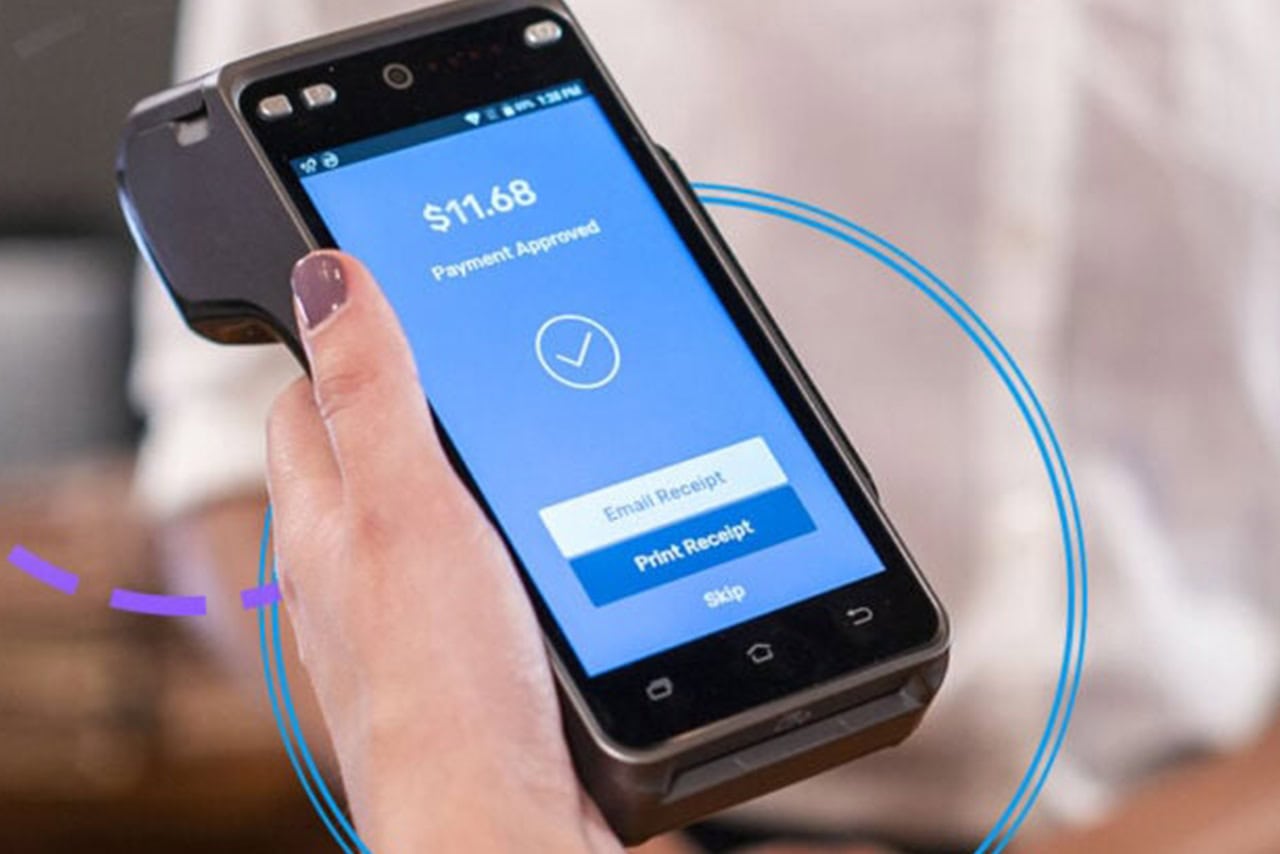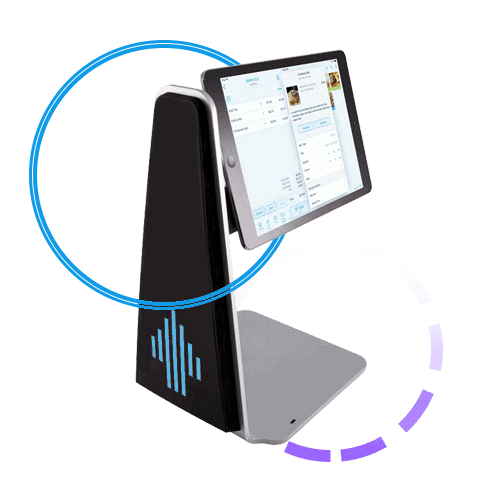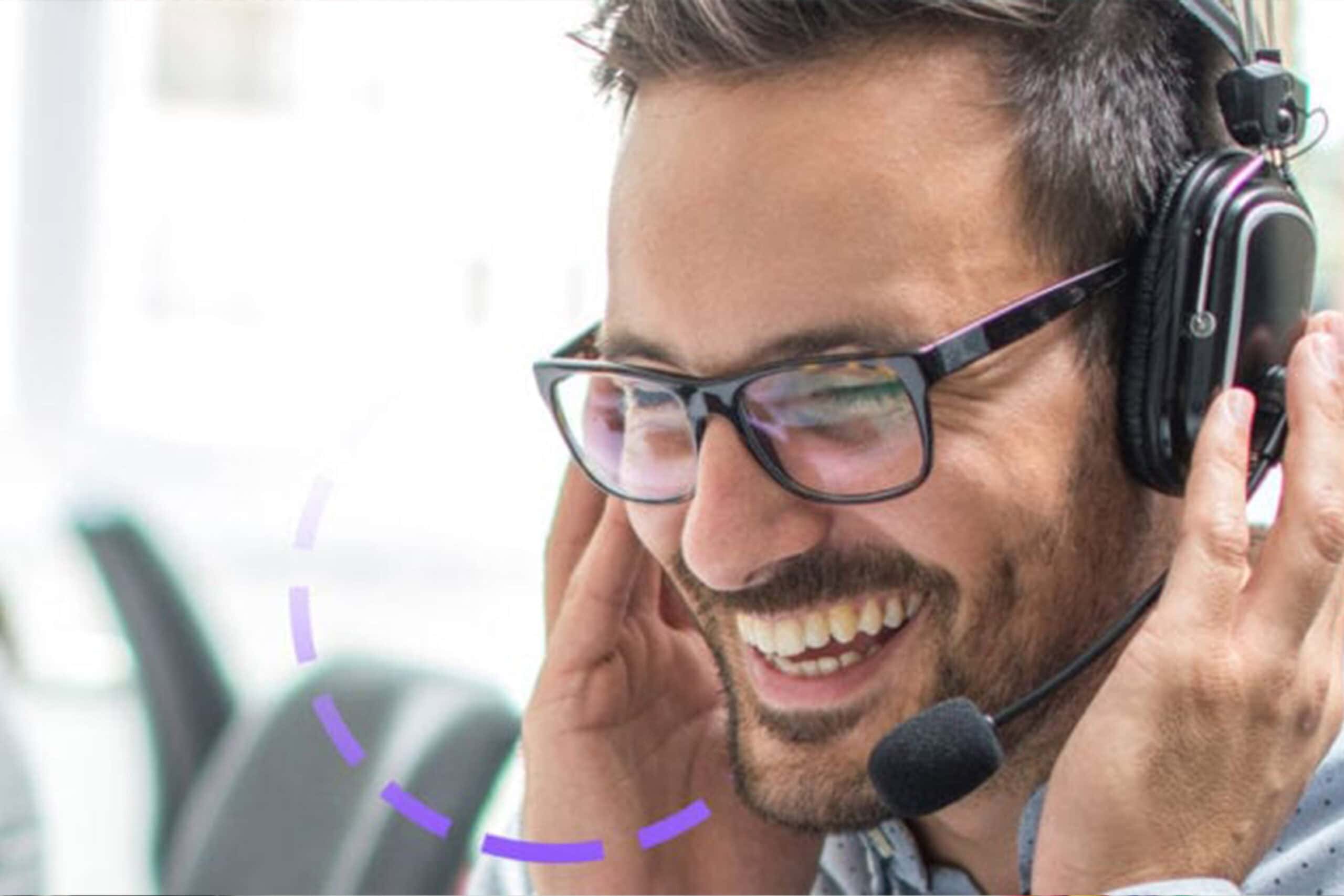Accept Google Pay Terminal Payments Effortlessly – Boost Sales with Contactless Convenience
Make checkout faster with a Google Pay terminal. Accept contactless payments using an NFC-enabled Android device or POS system. Offer a secure way to process in-person payments, improve the customer experience, and support multiple payment options, including credit cards and digital wallets.

How Google Pay Works for In-Person Payments
Customers tap their Android phone or Google Wallet app on your contactless payment terminal. The Google Pay app uses near-field communication (NFC) to send payment information securely.
Instead of sharing the actual card number, Google Pay creates a virtual account number, keeping Google Pay transactions safe. Payments include credit cards, debit cards, and loyalty cards linked to a Google Pay account.
The user must unlock their mobile device with a screen lock before payment for extra security. Businesses can accept Google Pay in stores using an NFC-enabled POS system or card readers.
The process is simple. Customers hold their phones near the contactless symbol on the terminal. The payment is approved in seconds, improving the checkout experience and keeping payments fast and secure.
Benefits of Using Google Pay Terminal

Fast and Convenient Payments
Google Pay speeds up in-store purchases. With Tap to Pay, customers complete Google Pay transactions in seconds, reducing wait times and improving the checkout experience.
Highly Secure with Encrypted Transactions
Every Google Pay payment uses a virtual account number instead of an actual card number. The Google Pay app also requires a screen lock, making it a secure way to accept payments.
Expands Payment Options for Android Users
Businesses can accept mobile payments from Android smartphones, the Google Wallet app, and digital wallets. Customers can use linked credit cards, debit card numbers, and loyalty cards.
Supports Digital Wallets, Reducing Reliance on Physical Cards
With Google Pay payments, customers don’t need physical cards. Instead, they pay using their mobile device, making transactions easier and safer.
Attracts Tech-Savvy and Mobile-First Customers
Many customers prefer contactless payment methods. It helps businesses stay modern, drawing in users who rely on Google Pay in stores and online payments.
Setting Up Google Pay Terminal
Getting started takes minutes. Here’s how:
- Use an NFC-Enabled Device: Ensure your POS system, Android device, or card readers support NFC for contactless payments.
- Download the Google Pay App: Get the Google Pay app from the Play Store. Sign in with a Google account and set up a Google Pay wallet.
- Link a Payment Method: Add a bank account, credit card, or debit card number to enable Google Pay transactions. Choose a default card for quick payments.
- Enable Google Pay on Your POS System: Configure your payment gateway to accept Google Pay payments. Look for the contactless symbol on the terminal to confirm it’s ready.
- Start Accepting Google Pay: Customers tap their Android phone or Google Wallet app to pay. The payment process is fast and secure, which improves the checkout experience.
Compatibility & Integration
Google Pay works with most POS systems, making it easy to accept contactless payments. Integration is seamless whether you use an Android device, a card reader, or a complete payment gateway.
- Works with NFC-Enabled Devices: Accept Google Pay transactions using any NFC-enabled Android phone or POS system.
- Supports Multiple Payment Options: Process credit cards, debit card numbers, virtual cards, and Gift Cards through the Google Pay wallet.
- Connect with Existing Systems: Compatible with most payment processing services in the United States, including American Express.
- Enables Secure Online & In-Store Payments: Accept payments in your online store or for in-store purchases using Google Pay in stores.
Why Choose DBS?

At DBS, we help businesses find the best POS systems to accept Google Pay payments. Our recommended solutions support contactless payment methods, ensuring a fast and secure checkout experience.
- Expert Recommendations: We provide POS system options with Google Pay, NFC-enabled card readers, and payment gateways.
- Seamless Integration: Our recommended systems support Google Pay transactions, making accepting in-person and online payments easy.
- Support for Small Businesses: We focus on solutions that help small businesses in the United States grow by offering modern payment processing.
- Enhanced Security: Our recommended POS systems protect payment information with features like virtual account numbers, screen lock, and encrypted Google Pay payments.
- More Payment Options: Credit cards, debit card numbers, the Google Wallet app, and loyalty cards can be accepted without relying on physical cards.
Start Accepting Google Pay Today
Upgrade your checkout experience with a Google Pay terminal. Accept easy contactless payments from Android smartphones, Google Wallet app, and digital wallets.
With DBS, you get the best POS system recommendations to support Google Pay payments. Whether for in-store purchases or your online store, our solutions help you process Google Pay transactions securely and efficiently.
Get started today and offer your customers a fast, secure way to pay with Google Pay in stores. Contact us to find the right payment processing solution for your business.